After posting the tutorial on how to post your tweets to facebook, I was doing some more reading on connecting Facebook to Twitter and found this article explaining how to post from your Facebook Page to Twitter by using the Facebook Twitter app.
Click on this link https://www.facebook.com/twitter/
If you are already logged in to Facebook, your page(s) will
show up. Click on the button that says “Link to Twitter” You will be brought to this page where you
will enter your username password.
Then click on “Authorize App”
Then click on “Authorize App”
You will be redirected and will see that your page is now
connected to twitter.
Check or uncheck anything you don’t want sent to twitter,
and click Save Changes.
When you are finished, try posting something from your
Facebook page and see if it has been tweeted... twittered??




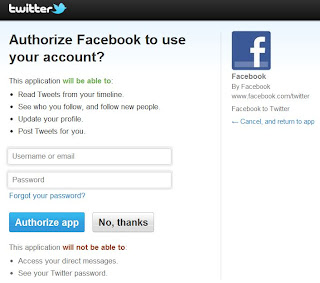



0 comments:
Post a Comment